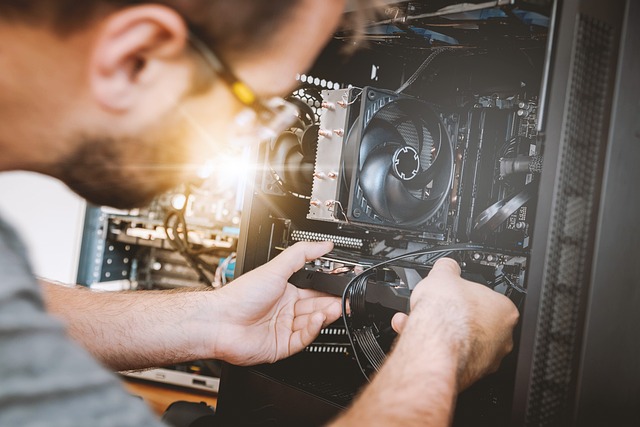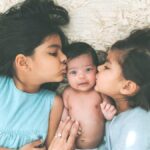A CPU, or Central Processing Unit, is the brain of a computer and is responsible for executing commands, processing data, and running applications. When a CPU fails, it can cause a variety of problems, ranging from mild annoyance to complete system failure. In this article, we will explore the common causes of CPU failure, how to diagnose the issue, and what steps you can take to prevent it from happening.
Common Causes of CPU Failure
There are several factors that can cause a CPU to fail, including:
- Overheating
- Power Surge
- Static Electricity
- Physical Damage
- Age
Overheating
Overheating is one of the most common causes of CPU failure. When a CPU gets too hot, it can cause permanent damage to the components, which can cause the CPU to stop working altogether. There are several things that can cause a CPU to overheat, including:
- Dust buildup in the computer’s case or on the CPU fan
- A malfunctioning fan or a fan that is not properly seated
- Poor ventilation within the computer’s case
- Continuing to run demanding applications or games for a long period of time
Power Surge
A power surge is a sudden and unexpected increase in the voltage supplied to a computer, which can cause permanent damage to the components. A variety of factors can cause power surges, including:
- Lightning strikes
- Power outages or brownouts
- Malfunctioning electrical equipment
- High-voltage electrical devices
Static Electricity
Static electricity can cause permanent damage to a CPU, as well as other components within a computer. Static electricity is caused by the buildup of an electric charge on a surface, which can discharge and cause damage to nearby components.
Physical Damage
Physical damage can also cause a CPU to fail. This can include:
- Dropping or striking the computer
- Water or liquid damage
- Exposure to extreme temperatures or environments
Age
Finally, age can also be a factor in CPU failure. As the components within a CPU degrade over time, they can eventually stop working altogether.
How to Diagnose a Failed CPU
There are several signs that can indicate a failed CPU, including:
- The computer won’t turn on
- The computer crashes or freezes frequently
- The computer boots to a blue screen
- The computer runs slow or choppy
- The computer displays error messages or warnings
If you suspect that your CPU has failed, it is important to diagnose the issue as soon as possible to determine the cause and take the necessary steps to repair or replace the CPU. One of the best tools for diagnosing a failed CPU is a software tool called CPU Z. CPU-Z is free software that provides detailed information about the components within a computer, including the CPU, memory, and motherboard. By using CPU-Z, you can quickly and easily determine if the CPU is functioning properly, and if not, what may be causing the issue.
What is CPU-Z?
CPU-Z is a popular system diagnostic tool that provides detailed information about the hardware components of your computer, including the CPU. This tool can be especially helpful in diagnosing and fixing issues related to the CPU.
How CPU-Z Can Help with CPU Failure
By using CPU-Z, you can monitor important information about your CPU, such as its clock speed, voltage, and temperature. This information can be used to identify issues that may be contributing to CPU failure, such as overheating or incorrect voltage levels.
Additionally, CPU-Z can also help you identify other hardware components that may be causing issues, such as a faulty power supply or overheating graphics card. By using CPU-Z, you can get a comprehensive overview of your computer’s hardware, allowing you to troubleshoot issues more effectively and address any potential problems before they lead to a CPU failure.
Steps to Use CPU-Z to Monitor Your CPU
- Download CPU-Z and install it on your computer.
- Launch the application.
- The main CPU-Z window will display information about your CPU, including its name, clock speed, voltage, and temperature.
- Use the tabs on the left side of the window to view information about other hardware components, such as the memory and motherboard.
- Regularly check the temperature of your CPU to ensure it is operating within normal levels. If the temperature is consistently high, take steps to improve cooling and address any overheating issues.
Steps to Prevent CPU Failure
To help prevent CPU failure, it is important to take the following steps:
- Keep the computer clean and free of dust
- Ensure proper ventilation within the computer’s case
- Monitor the temperature of the CPU and other components
- Use a surge protector to protect the computer from power surges
- Handle the computer carefully to avoid physical damage
- Regularly update and maintain the computer’s components, including the CPU
By following these steps, you can help ensure that your CPU stays in good working order and reduce the risk of failure. Additionally, it is also important to regularly back up your data to protect against data loss in the event of a CPU failure or other computer issues.
Also Read: Quicksilver: The Ultimate Automation Tool for Mac Users
Conclusion
A failed CPU can cause a range of problems, from a minor annoyance to complete system failure. To help prevent CPU failure, it is important to take steps such as keeping the computer clean, ensuring proper ventilation, monitoring temperature, and regularly updating and maintaining the computer’s components. If you suspect that your CPU has failed, it is important to diagnose the issue as soon as possible and take the necessary steps to repair or replace the CPU. By taking the necessary steps to prevent and address CPU failure, you can help ensure the health and longevity of your computer.
Author Bio
I am Zoya Arya, and I have been working as Content Writer at Rananjay Exports for past 2 years. My expertise lies in researching and writing both technical and fashion content. I have written multiple articles on Gemstone Jewelry like Monstone Ring and other stones over the past years and would love to explore more on the same in future. I hope my work keeps mesmerizing you and helps you in the future.